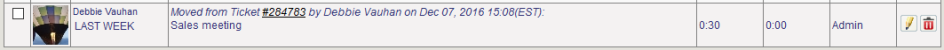Move Actions |
|
There will be times when an action note has been added to the wrong ticket, or needs to be broken out to a new ticket. Revelation helpdesk allows you to do both. This page will show you how to move actions to an existing ticket. To split the actions into a new ticket, click here. Configuration of this feature is set in the Admin area.
Note: You will only be able to move actual action notes. You will not be able to move System Actions.
- Open the ticket with the action note to be moved
- Check the notes which need to be moved
- Click on the arrows pointing in the same direction at the top of the screen (Move to existing Ticket)
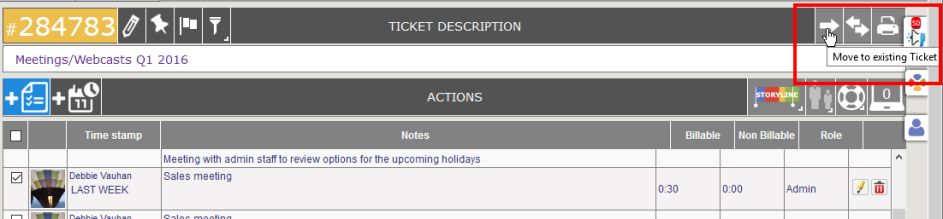
- Select the proper ticket from one of the tabs
- User's Tickets
- Other Tickets
- Quick Search
- Click Save
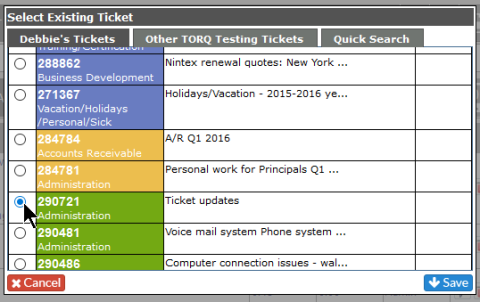
When you open the other ticket, the action note will be appended with the note "Moved from Ticket #_____________ by (User) on (Date):" All of the notes and the time will move with the action note.